As a business owner or marketer, managing your Pinterest account can be a time-consuming and daunting task. From creating visually appealing pins to scheduling content for optimal visibility, the responsibilities can quickly become overwhelming. That's where a Pinterest virtual assistant (VA) can be a game-changer. A Pinterest VA can help you effortlessly manage your account, freeing up your time to focus on other important aspects of your business. In this comprehensive guide, we'll explore the benefits of hiring a Pinterest VA and how they can help you create, schedule, and optimize your pins to grow your brand's following and engagement.
Key Takeaways
- A Pinterest virtual assistant can handle the day-to-day tasks of managing your Pinterest account, allowing you to focus on other priorities.
- Hiring a Pinterest VA can save you time and increase your productivity by outsourcing content creation, scheduling, and optimization.
- A Pinterest VA can help you create visually appealing pins that are more likely to perform well and reach your target audience.
- Leveraging a Pinterest VA's expertise can lead to consistent growth and increased brand visibility on the platform.
- By analyzing your account's performance, a Pinterest VA can help you make data-driven decisions to refine your overall marketing strategy.
What is a Pinterest Virtual Assistant?
A Pinterest virtual assistant is a professional who specializes in managing and optimizing Pinterest accounts on behalf of their clients. They possess expertise in various aspects of Pinterest marketing, including pin design, content curation, scheduling, and analytics. By outsourcing these tasks to a Pinterest VA, businesses can leverage their knowledge and skills to improve the overall performance of their Pinterest presence.
Understanding the Role of a Pinterest VA
The role of a Pinterest VA encompasses a wide range of responsibilities, from creating visually appealing pins to strategically scheduling content for maximum visibility. These professionals are well-versed in Pinterest's algorithm and best practices, allowing them to optimize your Pinterest account management and drive tangible results for your business.
Benefits of Hiring a Pinterest Virtual Assistant
Hiring a Pinterest virtual assistant can provide numerous benefits for businesses looking to streamline their Pinterest marketing efforts. Some of the key advantages include:
- Time-saving: A Pinterest VA can handle the day-to-day tasks of creating, scheduling, and managing pins, freeing up your time to focus on other critical aspects of your business.
- Increased Productivity: With a Pinterest VA handling the tedious work, you can allocate your resources more efficiently and concentrate on strategic decision-making.
- Content Optimization: Pinterest VAs have a deep understanding of Pinterest's algorithm and best practices, allowing them to create and schedule pins that are more likely to perform well and reach your target audience.
- Consistent Growth: By consistently publishing high-quality content and engaging with your audience, a Pinterest VA can help you steadily grow your following and increase your brand's visibility on the platform.
Setting Up Your Pinterest Account for Productivity
Before you can effectively leverage a Pinterest virtual assistant, it's crucial to ensure your Pinterest account is set up for maximum productivity. This starts with
optimizing your Pinterest profile to reflect your brand and appeal to your target audience. In addition to optimizing your profile, creating and organizing your Pinterest boards is an essential step in setting up your account for success. A Pinterest VA can help you:
Optimizing Your Pinterest Profile
Ensure your Pinterest profile is visually appealing and accurately represents your brand's identity. This includes selecting an eye-catching profile photo, crafting a compelling bio that highlights your products or services, and incorporating relevant keywords to improve your discoverability on the platform.
Creating and Organizing Pinterest Boards
A Pinterest VA can help you develop a strategic board structure that aligns with your brand and marketing objectives. They can curate high-quality content to populate your boards, ensuring a visually appealing and cohesive aesthetic. Additionally, they can regularly update and maintain your boards to keep them fresh and engaging for your followers.
By optimizing your Pinterest profile and creating well-organized boards, you'll be able to showcase your brand's unique personality and effectively capture the attention of your target audience. This foundation will enable your Pinterest virtual assistant to efficiently manage and grow your presence on the platform.
Pinterest Virtual Assistant: Create and Schedule Pins
One of the primary responsibilities of a Pinterest virtual assistant is to create visually appealing pins that capture the attention of your target audience. This involves selecting or creating eye-catching images that align with your brand's visual identity, incorporating compelling text overlays and calls-to-action to drive engagement, and optimizing pin dimensions and aspect ratios for optimal visibility on the platform.
Designing Visually Appealing Pins
A skilled Pinterest virtual assistant understands the importance of Pinterest pin design and visual content creation in driving engagement on the platform. They can help you curate or create imagery that resonates with your audience, ensuring your pins have a cohesive and visually appealing aesthetic that reflects your brand. By incorporating eye-catching visuals and strategic text overlays, your pins will be more likely to stand out in the feed and encourage users to interact with your content.
Scheduling Pins for Optimal Visibility
In addition to creating pins, a Pinterest virtual assistant can also handle the task of scheduling your content for maximum visibility. This includes analyzing your audience's engagement patterns to determine the best times and days to publish your pins, developing a content calendar to ensure a consistent flow of new and engaging content, and automating the scheduling process to ensure your pins are published at optimal times, even when you're not actively managing your account. By leveraging the expertise of a Pinterest virtual assistant, you can maximize the impact of your Pinterest marketing strategy and Pinterest account management efforts.
Strategies for Effective Pinterest Marketing
Effective Pinterest marketing goes beyond just creating and scheduling visually appealing pins. A Pinterest virtual assistant can also help you implement proven strategies to improve your reach and engagement on the platform. One such strategy is the strategic use of keywords and hashtags.
Utilizing Keywords and Hashtags
A Pinterest virtual assistant can assist you in conducting keyword research to identify the terms and phrases your target audience is searching for on Pinterest. By incorporating relevant keywords and hashtags into your pin descriptions, board titles, and profile information, you can significantly improve the discoverability of your content. Additionally, monitoring trending hashtags and incorporating them into your pins can help you capitalize on popular topics and conversations, ensuring your brand remains relevant and top-of-mind with your audience.
Engaging with Your Target Audience
In addition to optimizing your content, a Pinterest virtual assistant can also help you engage with your target audience to build a strong community around your brand. This can include actively responding to comments and messages on your pins, participating in relevant Pinterest group boards and communities, and identifying and interacting with influencers, brands, and users in your niche. By analyzing your audience's interests and preferences, a Pinterest virtual assistant can tailor your engagement strategy to foster deeper connections and drive meaningful interactions with your followers.
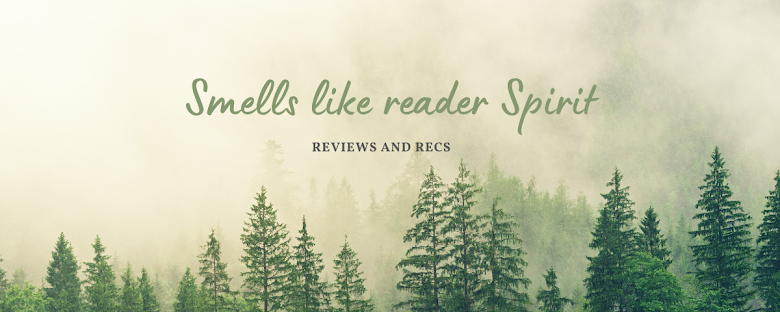
.png)
.jpg)
No comments:
Post a Comment